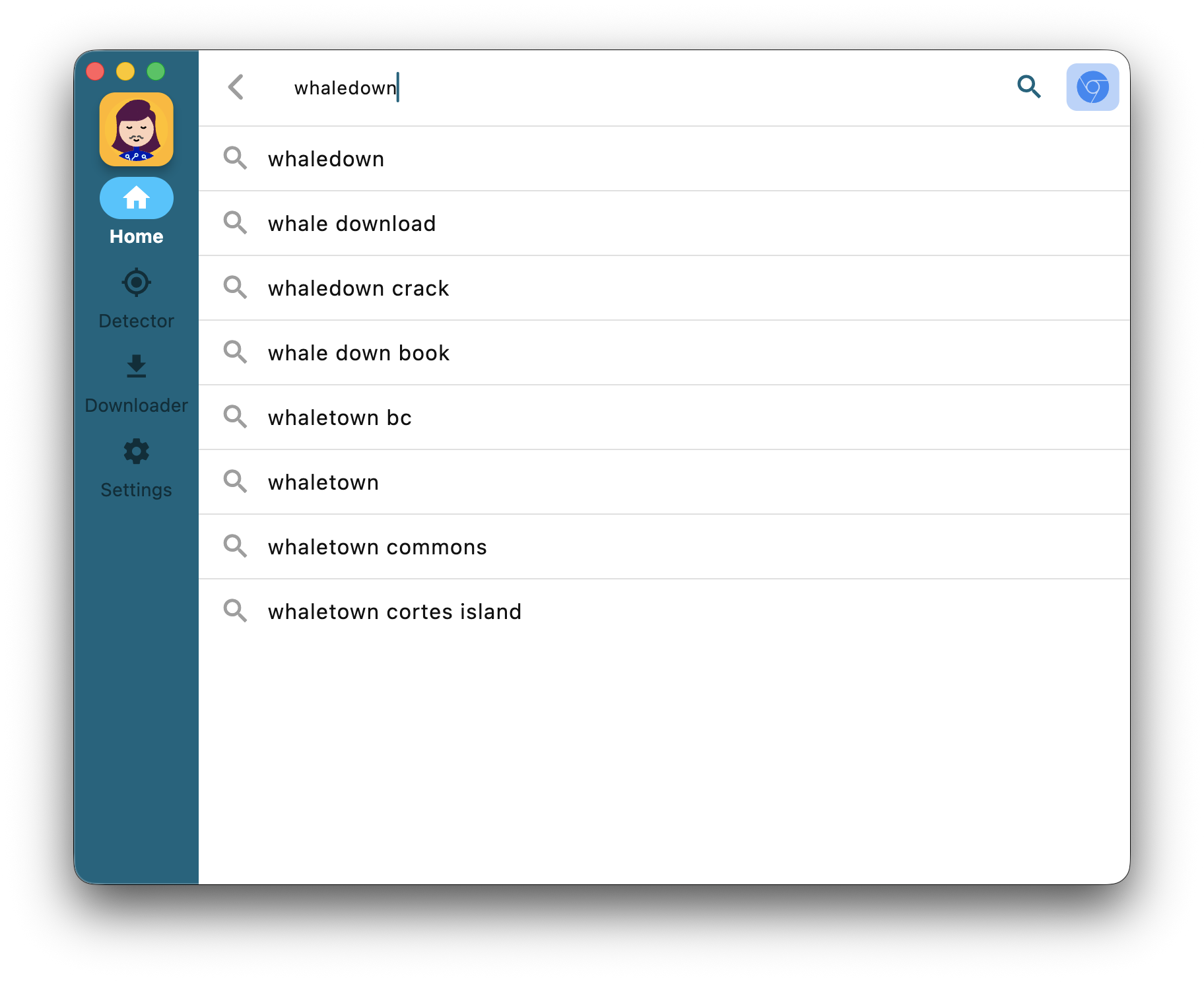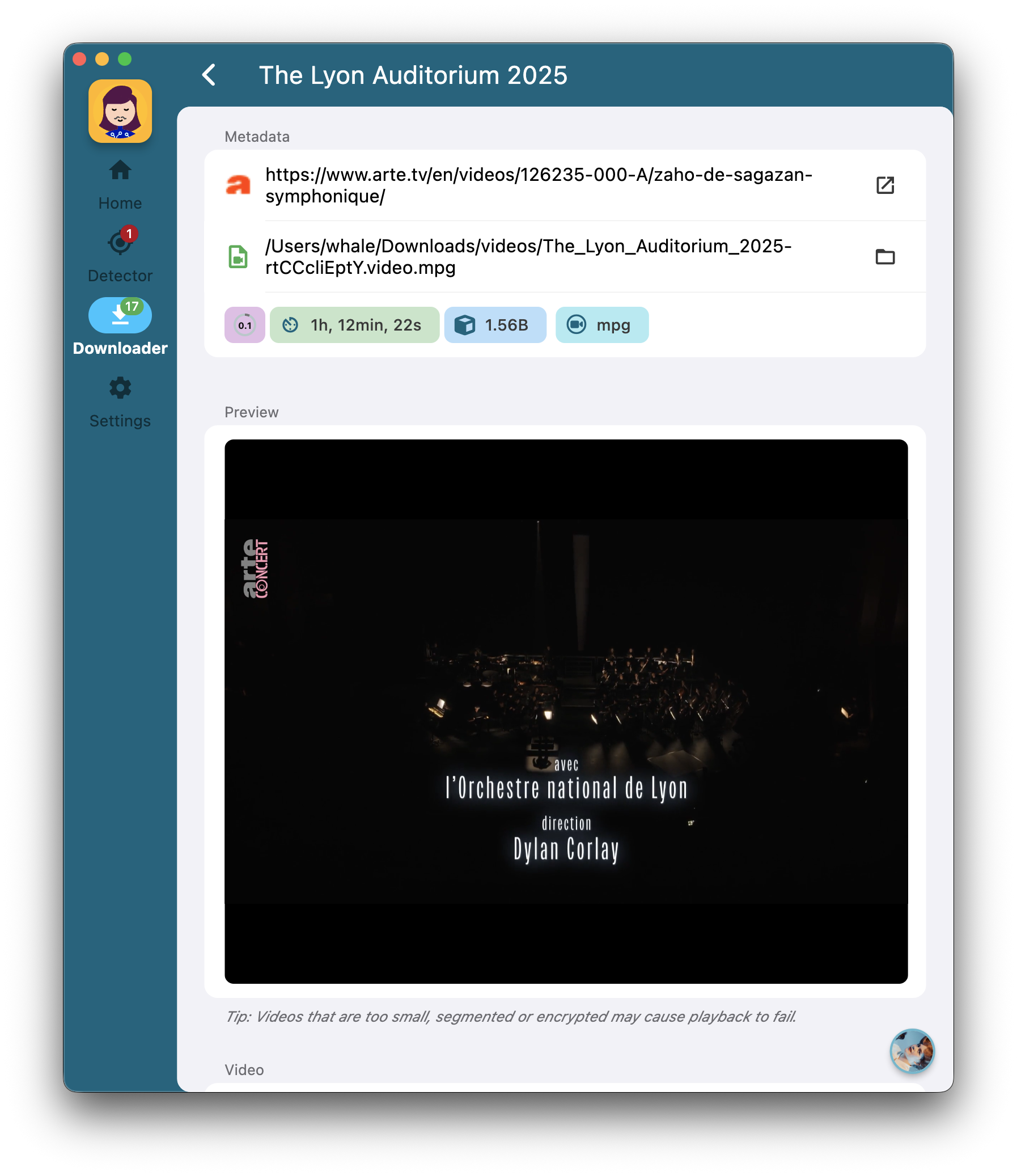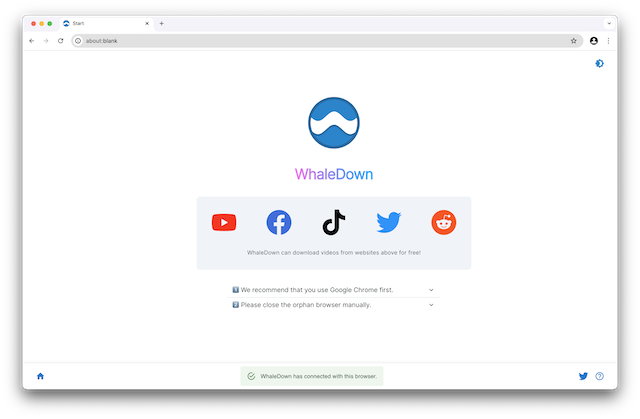Workaround for loading local browser extensions
Some users have noticed recently that WhaleDown is unable to load browser extensions. Since this extension doesn't load, many encrypted videos can't be played after being downloaded because they can't be decrypted.
Our development team provided a workaround in version 2025.11.4. If you have problems about decrypting videos, we recommend that you upgrade WhaleDown to this version.
What's happened
As of version 142, Google Chrome no longer allows browser extensions to be loaded locally. However, users who have already installed the WhaleDown extension are unaffected.
For WhaleDown's new users, they were deeply hurt by Google's decision. We also found many people on the internet complaining about this problem and looking for solutions.
Thanks to our development team, they devised a state-of-the-art solution to this problem.
Our workaround
On the Windows platform, we simulate human operations to load local browser extensions. When the extension is first loaded, WhaleDown opens the chrome://extensions page and clicks the Load Unpacked button.
The following dialog actions are all automatically completed within seconds.
Due to differences in safety mechanisms, we have different workaround on macOS. WhaleDown has Chromium(Open source version of Google Chrome) built in, which allows browser extensions to be loaded locally.
Please note that this workaround is temporary.
What's next
We plan to release this browser extension on the Chrome Web Store in 2026. Now our development team is working hard to refine the extension.
In the future, WhaleDown won't need to have Chromium built into the macOS version. Additionally, this extension will bring more exciting features.